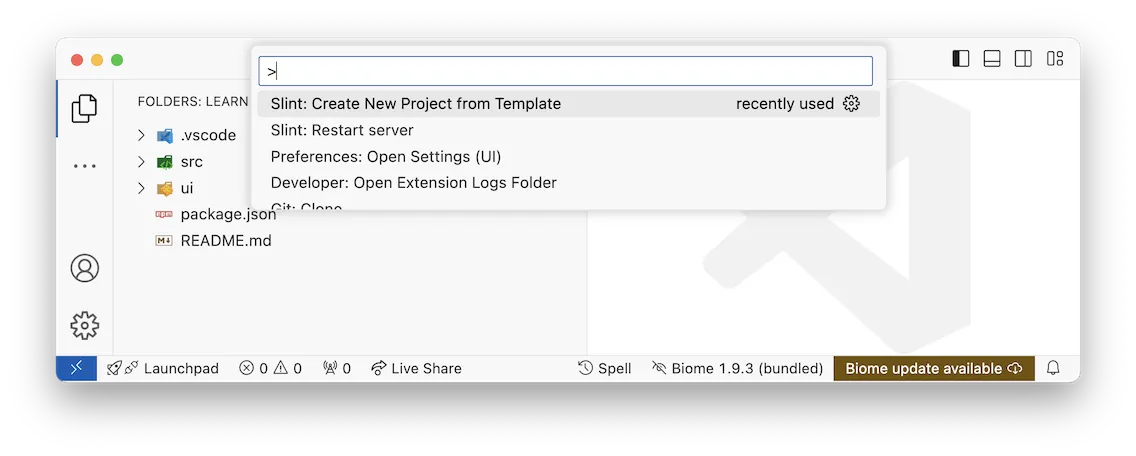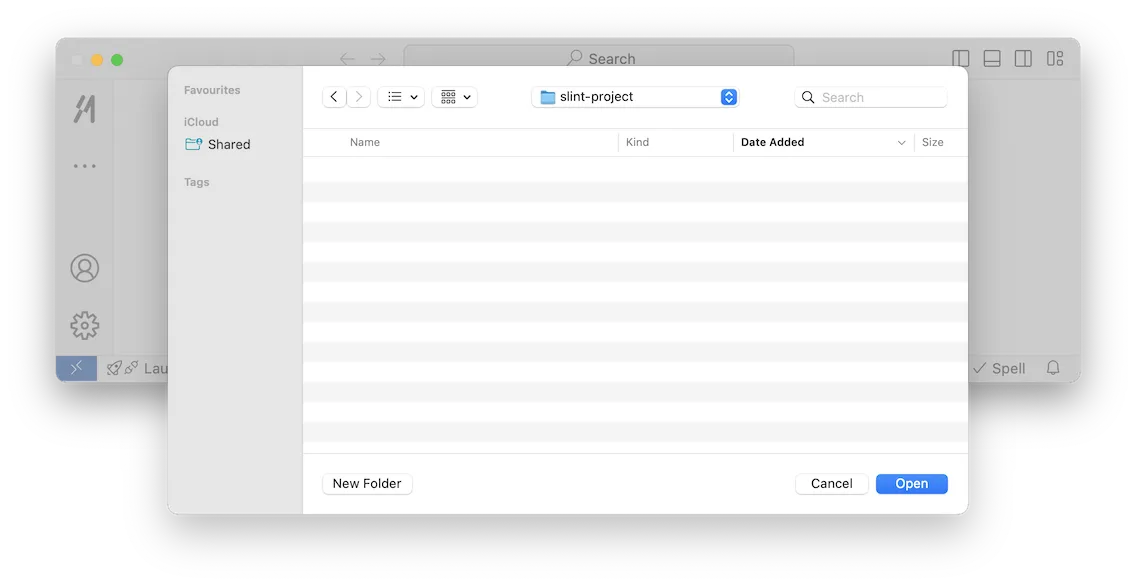Getting Started
Understanding the documentation
If you are new to Slint and want to quickly get started and learning the basics we recommend using Visual Studio Code (VS Code). VS Code is popular, free and thanks to the Slint extension it is also the easiest to get started with.
Setting up VS Code
Slint project structure
Directory.vscode/
- …
Directorysrc/
- main.cpp
Directoryui/
- app-window.slint The main Slint file
- CMakeLists.txt
- LICENSE
- README.md
Directory.vscode/
- …
Directorysrc/
- main.js
Directoryui/
- app-window.slint The main Slint file
- package.json
- README.md
Directory.vscode/
- …
Directorysrc/
- main.rs
Directorytarget/
Directorydebug/
- …
- .rustc_info.json
- CACHEDIR.TAG
Directoryui/
- app-window.slint The main Slint file
- build.rs
- Cargo.Toml
- LICENSE
- README.md
The src folder is for the apps business logic. While the ui folder contains the Slint files that define the user interface.