ComboBox
import { ComboBox } from "std-widgets.slint";export component Example inherits Window { width: 100px; height: 100px; background: transparent; ComboBox { x: 5px; y: 5px; width: 100px; model: ["first", "second", "third"]; current-value: "first"; }}slint
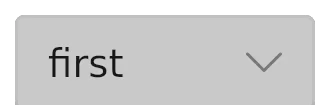
A button that, when clicked, opens a popup to select a value.
Properties
Section titled “Properties”current-index
Section titled “current-index” int (in-out) default: -1
The index of the selected value (-1 if no value is selected)
ComboBox { model: ["first", "second", "third"]; current-index: 1;}slint
current-value
Section titled “current-value” string (in-out) default: ""
The currently selected text
enabled
Section titled “enabled” bool default: true
Defaults to true. When false, the combobox can’t be interacted with
has-focus
Section titled “has-focus” bool (out) default: false
Set to true when the combobox has keyboard focus.
[string] default: []
The list of possible values
ComboBox { model: ["first", "second", "third"];}slint
Callbacks
Section titled “Callbacks”selected(string)
Section titled “selected(string)”A value was selected from the combo box by the user. The argument is the currently selected value.
ComboBox { model: ["first", "second", "third"]; selected(value) => { debug("Selected value: ", value); }}slint
© 2025 SixtyFPS GmbH