Visual Studio Code
If you are new to Slint and want to quickly get started and learn the basics, we recommend using Visual Studio Code (VS Code). VS Code is popular, free and thanks to the Slint extension it’s also the easiest to get started with.
Setting Up VS Code
Section titled “Setting Up VS Code”-
Install VS Code. Download it here ↗.
-
Install the Slint extension. Find it here ↗.
-
Create a new project based on a Slint template. This is done via the command palette (CTRL+Shift+P) or on MacOS (CMD+Shift+P).
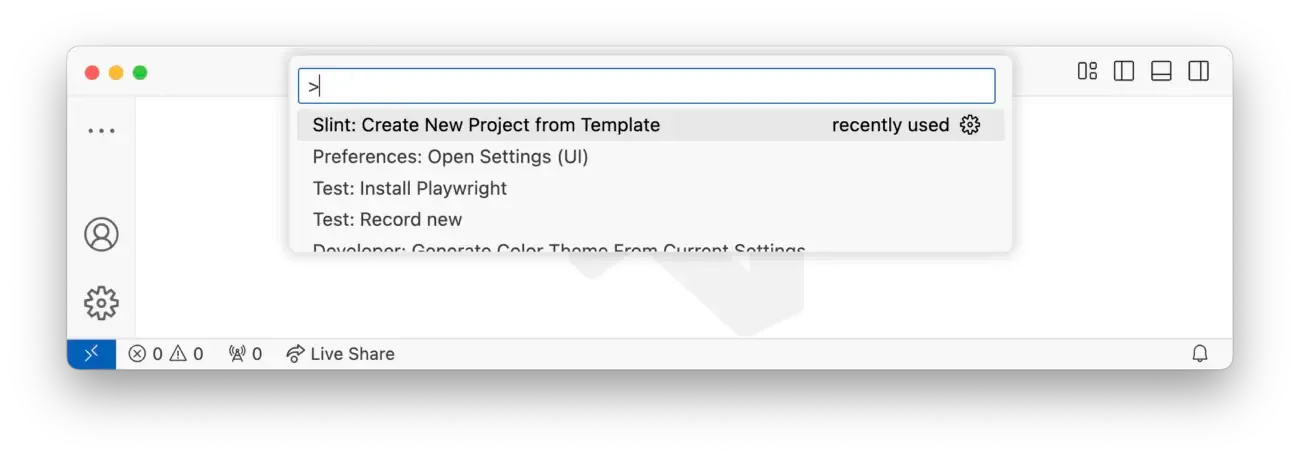 Start typing ‘slint’ and from the options select ‘Slint: Create New Project from Template’.
Start typing ‘slint’ and from the options select ‘Slint: Create New Project from Template’. -
Choose your language.
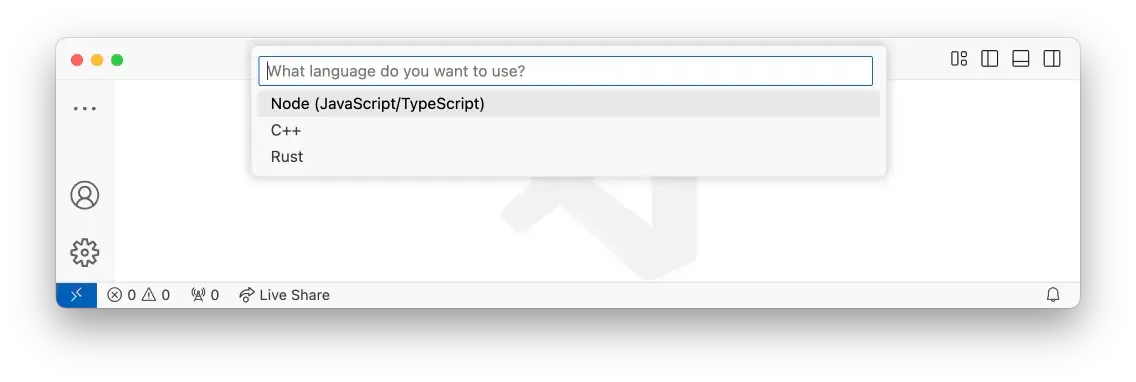 Then select from the list of languages.
Then select from the list of languages. -
Choose a folder to save the project in.
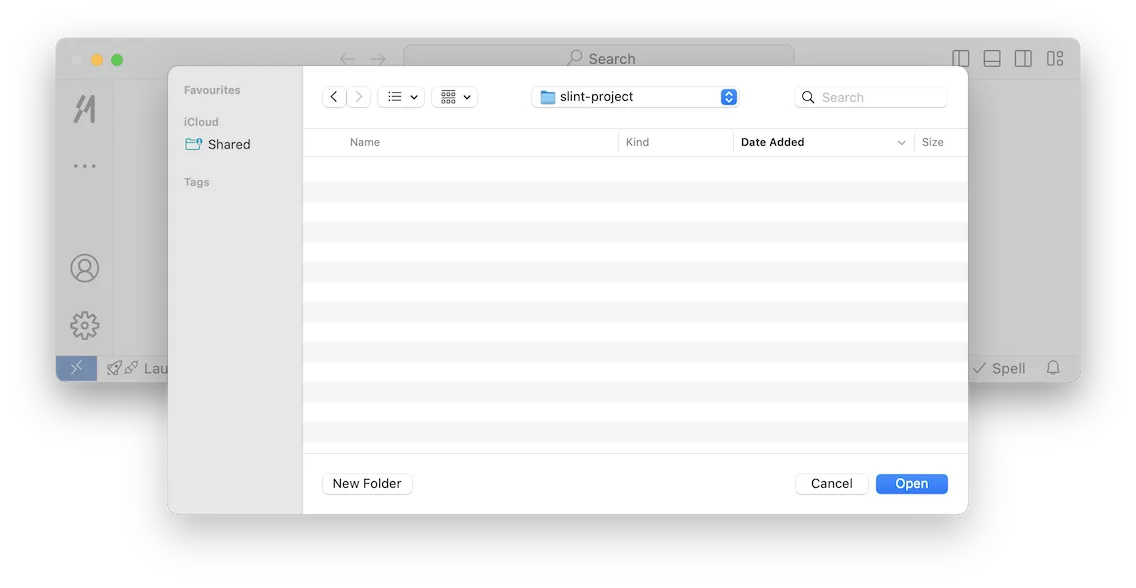
-
Name the project. Give the project a name and now a new project will be created in the selected folder based on a simple template to get you started.
© 2025 SixtyFPS GmbH