Welcome to Slint
Seamlessly build elegant GUIs for Embedded, Desktop, and Mobile

The documentation is split into several sections:
Guide Get up and running with the tooling for Slint development including the IDE integration via the Slint Language Server (LSP) and Slint Viewer.
Learn all the key concepts of Slint to understand and use the Slint language.
Learn all the key concepts of Slint to understand and use the Slint language.
Reference Browse the API reference for all aspects of the Slint language: The elements, properties, functions, callbacks, namespaces, as well as
the std-widgets library. A set of cross platform components that can be used to build desktop applications.
Tutorial Learn by example and see how to structure a simple application via a step-by-step tutorial that walks you
through the creation of a simple memory game example.
Language Integrations API reference for the Rust, C++, JavaScript, and Python versions of Slint.
Documentation features
Section titled “Documentation features”The documentation includes a lot of code snippets. The language hint lets you know what language the snippet is written in.

Some snippets of Slint code are interactive. You can click the run button to run the snippet
in a web based live-editing tool called SlintPad ↗.
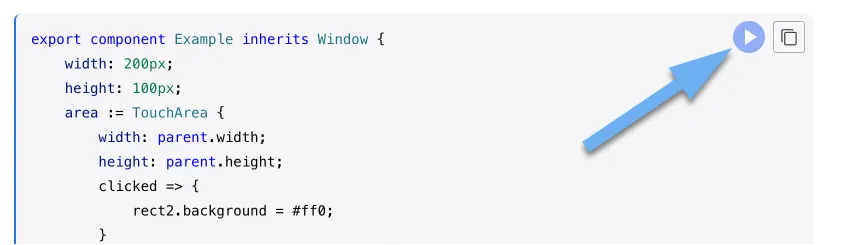
To easily copy the text of a snippet use the copy button.
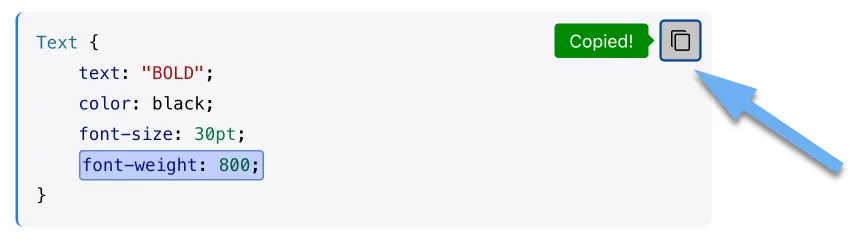
Examples that want to help focus on a specific part of the code will have highlights. They are only a documentation feature and you won’t see this kind of highlight when writing your own code.
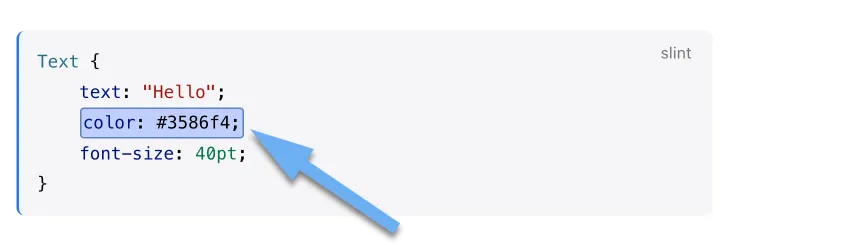
Get in touch
Section titled “Get in touch”© 2025 SixtyFPS GmbH